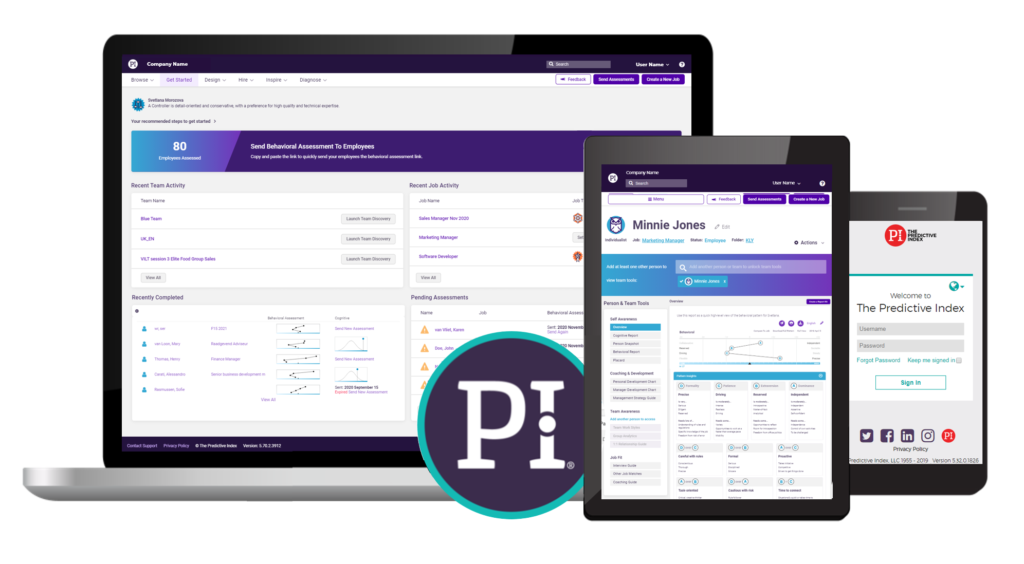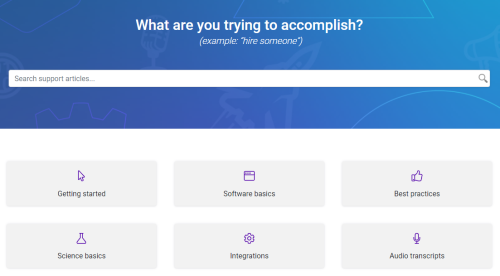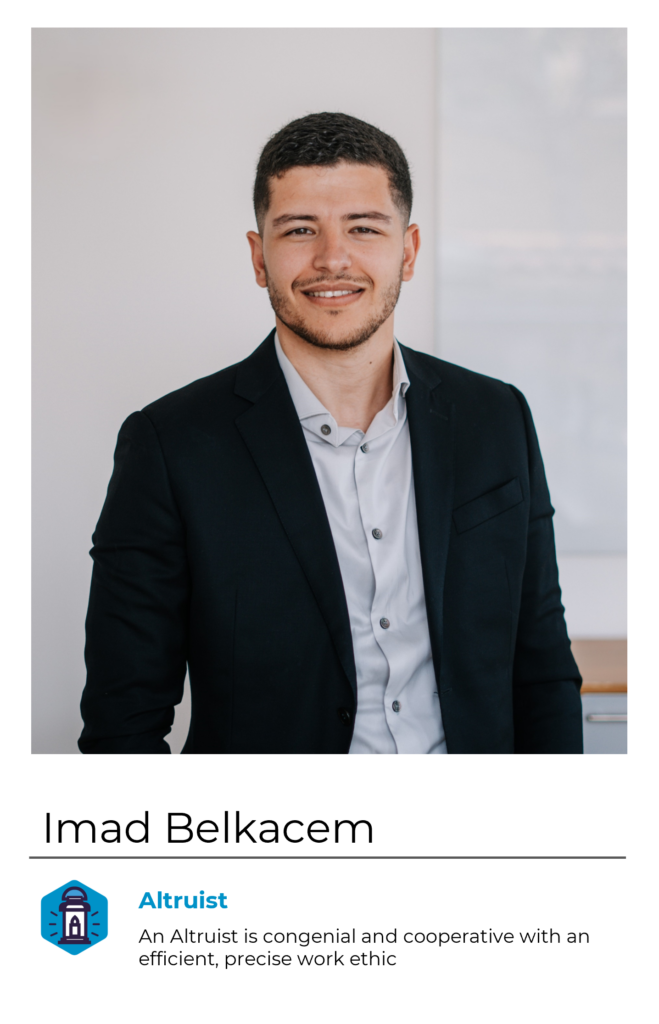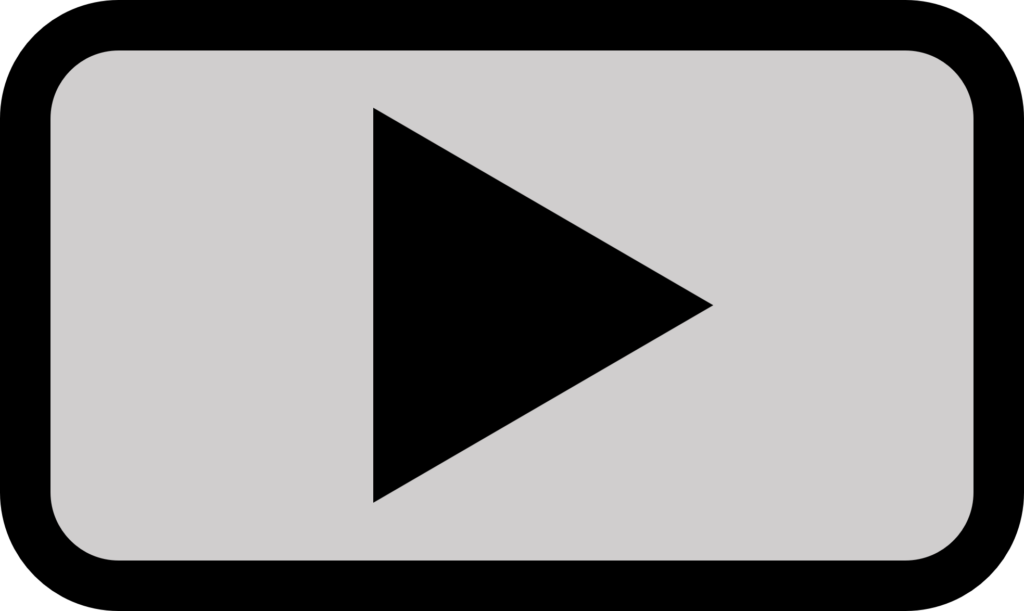Hit the ground running! Find the resources you need to start using the PI solutions right away.

GETTING STARTED WITH PI
ATTEND OUR FREE WEBINAR TO GET STARTED RIGHT AWAY!
This live webinar is designed for new users of the Predictive Index software and methodology. Attendees will receive a high-level overview of talent optimisation, the Predictive Index assessments, and how to effectively navigate the software. The session also provides a brief overview of practical applications within the workplace, showcasing tools, and reports. Please note that this webinar is a primer and not a substitute for Predictive Index training and workshops.
If you’d like to sign up, please write to training@humanostics.com.
| TOPIC | LANGUAGE | DATE | TIME |
|---|---|---|---|
| Getting Started with PI webinar | English | December 4th, 2025 | 09:00-10:30 CET |
| Getting Started with PI webinar | English | February 4th, 2026 | 09:00-10:30 CET |
GET TO KNOW PI SOFTWARE
PI SOFTWARE VIDEO TUTORIALS
Access 35+ video tutorials of how to take different actions in PI Software HERE
PDF GUIDE TO PI SOFTWARE
Detailed guide to the navigation, features and reports available to you in PI Software
GET CERTIFIED IN PI
SUPPORT AND LEARNING
GET IN TOUCH WITH US
ADMIN TASKS FOR THE SUPER USER
The super user / PI Software admin are responsible for the following tasks in PI Software:
TIP:
SHOW COGNITIVE
If you see a blue bar at the top of the screen that says ‘Cognitive Data Hidden’, click on your name in the top right corner of the screen and choose ‘Show Cognitive Data’.