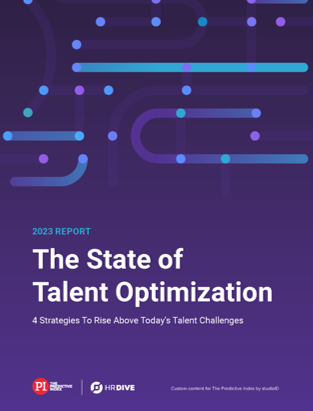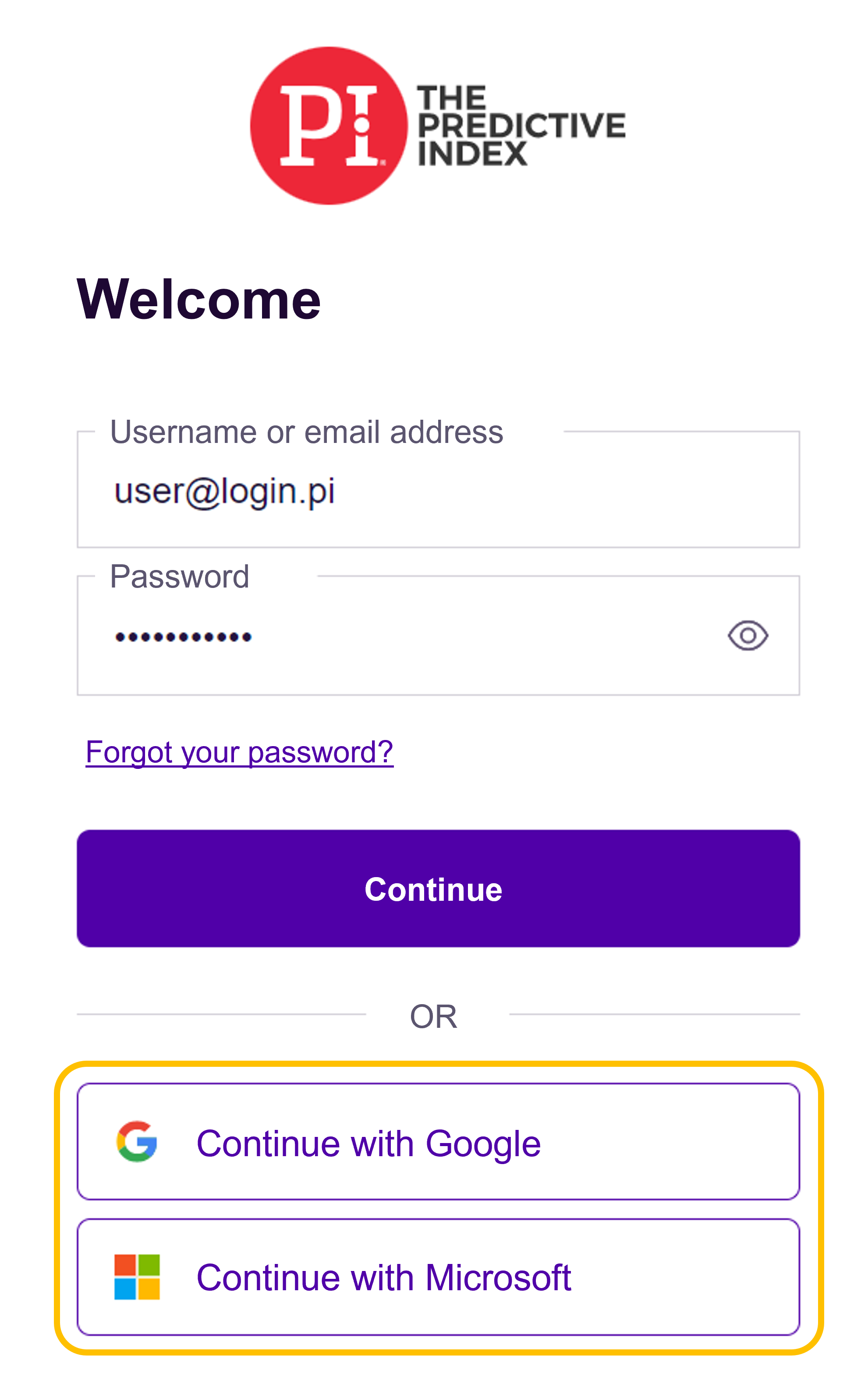CLIENT NEWSLETTER MAY 2023: NEW PI REPORT, THE STATE OF TALENT OPTIMIZATION, PI LEARN, ENABLE MULTI-FACTOR AUTHENTICATION, SINGLE SIGN-ON IN PI SOFTWARE, THE M SCORE ON THE PI BEHAVIORAL ASSESSMENT, HOW TO VIDEO TUTORIALS, FOLLOW HUMANOSTICS ON LINKEDIN

New PI Report: The State of Talent Optimization 2023
Hiring smarter, avoiding attrition, improving company culture… If you are wrestling with what to prioritise in the current world of work, you are not alone. The 2023 State of Talent Optimization Report explores the struggles HR executives face daily. The report also shares strategies to help these executives – from investing in employees to creating a flexible and inclusive culture. Among the findings: Only 33% of managers take individual work styles into account when interacting with others. Read the full report HERE.
Enable Multi-Factor Authentication in PI Software
Multi-factor authentication is a user verification method designed to protect your PI Software account from security breaches and cyberattacks. MFA helps prevent bad actors from accessing your account even when they have stolen your login email and password. MFA works by requiring you to provide an additional form of identity verification: authenticator app, email, or SMS. When a login is attempted from an unknown location or device, MFA will trigger, prompting the user to verify their identity using a one-time-use code sent via their preferred MFA method. MFA can be enabled by software administrators in the Administration module under Company Settings. Read more about MFA HERE.
Single Sign-On Now Available in PI Software
Single sign-on (SSO) is an authentication method that lets you log in to your PI Software account using a business Google or Microsoft account. SSO lets users authenticate themselves without needing to enter their PI credentials. Not only does this save time, but it also reduces the risk of users relying on weak or reused passwords. When you log in with SSO, PI Software interfaces with Google or Microsoft to verify your identity and grant you access to your PI account. SSO is a user-specific setting that must be enabled on a per-user basis. Note that if your software administrators have enabled Multi-Factor Authentication in, SSO will not be an option and users will need to log into PI Software using their PI login. Read more about SSO HERE.
The M Score on The PI Behavioral Assessment
The number next to the M that is shown to the left below the Self and Self-Concept graphs refers to the number of adjectives the assessment taker selected on The PI Behavioral Assessment on the respective page. The M score below the Synthesis graph is the sum of the M scores of the Self and Self-Concept. Assessment takers can choose no fewer than six and no more than 80 out of the 86 words on each page, and any M score within that range indicates a valid result. We do, however, advise you to be especially thorough during the readback if an individual has chosen 10 or fewer words on either page to confirm that the profile is indeed valid. In some cases, a very low M score could be an indication that the assessment taker has taken it in a language they are not entirely familiar with, or that they have not taken it seriously due to, e.g., skepticism. Please note that research does not support using the M score for any workplace decision-making as it is not a scientific measure of any construct.
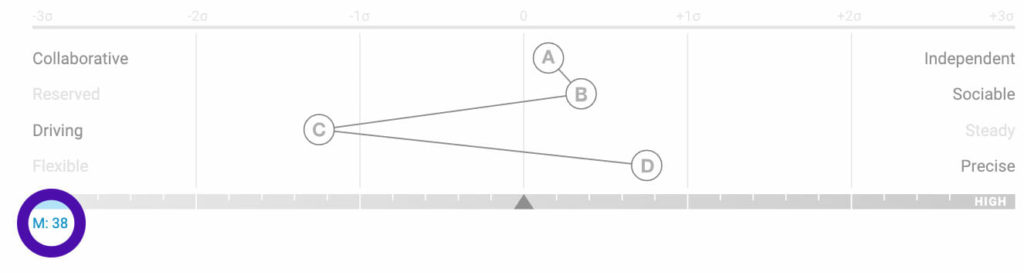
PI LEARN PLATFORM
PI LEARN is an online knowledge base and learning hub available free of charge, full of bite-sized learning, guides, articles, videos etc. on all things PI. Learn practical ways to make better hires, build high-performing teams, increase employee engagement, and improve working relationships. Sign in to PI LEARN with your PI Software login or sign up for free to gain unlimited access to all of the free content. Note that the learning materials on PI LEARN are no substitute for attending an official Predictive Index Seminar – if you need to be able to interpret assessment results and give feedback to assessment takers, it is crucial that you are certified in PI.
HOW TO VIDEOS
Do you want to take specific action in PI Software but are unsure how to do it? THIS LINK gathers a list of short step-by-step video tutorials that show you how to do various things in PI Software, from creating job targets to sending out assessments to creating new users in the administration module.
FOLLOW US ON LINKEDIN
Follow Humanostics on LinkedIn or join one of our two private groups for certified PI Practitioners: For English-speakers or for Danish-speakers.