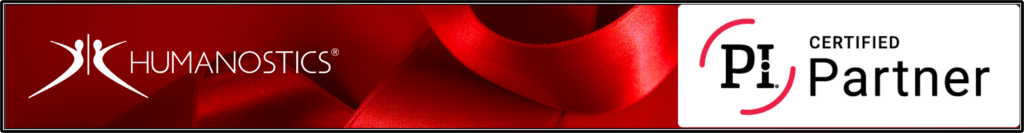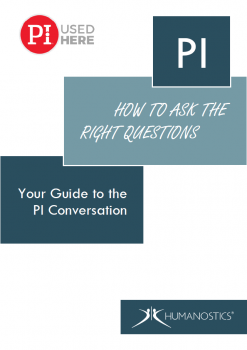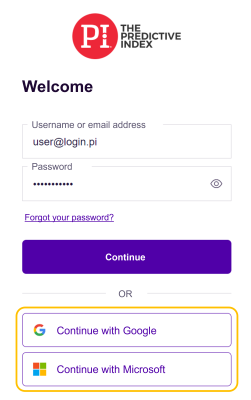CLIENT NEWSLETTER NOVEMBER 2023: PI MANAGEMENT STRATEGY GUIDE, PI SOFTWARE, SINGLE SIGN-ON, SSO, MULTI-FACTOR AUTHENTICATION, ONE OR TWO COGNITIVE ASSESSEMENTS

Adjust Your Leadership Style to Each Team Member
As a leader, you understand that the people on your team have different strengths and work styles, so it should come as no surprise that they probably need different things from you as their manager to thrive and be productive. So how exactly do you go about motivating each team member, providing direction, or giving them feedback on their performance? The Management Strategy Guide gives you a quick overview of how you can adjust your leadership style to cater to the motivational drives and
needs of each of your team members. The report can be downloaded free of charge from PI Software and can be a useful tool for any manager, especially if you join a new team or get a new hire onboard. Use the Management Strategy Guide for 1:1 meetings, in development talks, and to get to know the person. It is a great starting point for having a conversation with the individual about how they prefer to be managed. Find the Management Strategy Guide on the Person Page in PI Software.
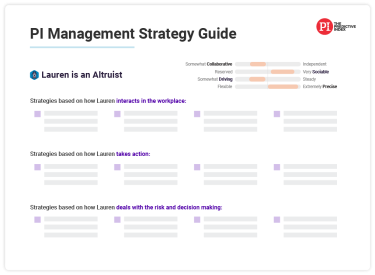
One or Two PI Cognitive Assessments?
In most cases, it is not necessary to ask a candidate to complete more than one cognitive assessment as the PI Cognitive Assessment is scientifically validated to accurately measure an individual’s general cognitive ability in the first attempt. Assessment takers have the option to familiarise themselves with the PI CA experience prior to starting the actual test by anonymously completing the PI CA sample questions. The sample questions are available in the same 65 languages as the PI Cognitive Assessment, and a link to these is automatically included in the e-mail invitation to complete the CA. Completing the sample questions mitigates the risk of an assessment taker scoring below their actual cognitive ability because the format of the test is unknown to them. Other reasons why a candidate might score below their potential include taking the CA in a second language, being interrupted during the assessment, not having read the instructions, or being tired or unfocused when completing the assessment. In such cases, you may want to consider giving the assessment taker a second chance to complete the assessment, but a lower-than-average cognitive score is often simply an accurate reflection of the assessment taker’s general cognitive ability and should not prompt you to administer a second assessment unless there is a valid reason to believe that the score is inaccurate. Remember that there are as many people who score below average as there are people who score above average. You can also choose to administer two cognitive assessments per default, in which case all your candidates should get the choice to ensure that they are treated equally and fairly.
Ask the Right Questions in Job Interviews
Job fit has a major influence on engagement and productivity and thus retention, so matching the candidate to the behavioural and cognitive job requirements is a good investment for you as well as for the candidate. Use the PI Job Assessment to create alignment among stakeholders on what the job requires. You can then use the personal interview guide to get some tips on how to investigate fits and gaps between the behavioural profile and the job requirements. In addition, we have developed this guide which contains tips on how to investigate gaps to the job profile on each of the four factors and the six factor combinations. The guide contains general advice as well as specific examples of questions to ask the assessment taker. The guide is available in English and Danish and should of course only be used by people who are certified in PI.
PI SOFTWARE SINGLE
SIGN-ON
Single sign-on (SSO) is an authentication method that lets you log in to your PI Software account using a business Google or Microsoft account. SSO lets users authenticate themselves without needing to enter their PI credentials. Not only does this save time, but it also reduces the risk of users relying on weak or reused passwords. When you log in with SSO, PI Software interfaces with Google or Microsoft to verify your identity and grant you access to your PI account. SSO is a user-specific setting that must be enabled on a per-user basis. Note that if your software administrators have enabled Multi-Factor Authentication in, SSO will not be an option and users will need to log into PI Software using their PI login. Read more about SSO HERE.
MULTI-FACTOR AUTHENTICATION
Multi-factor authentication is a user verification method designed to protect your PI Software account from security breaches and cyberattacks. It works by requiring you to provide an additional form of identity verification: authenticator app, email, or SMS. When a login is attempted from an unknown location or device, MFA will trigger, prompting the user to verify their identity using a one-time-use code sent via their preferred MFA method. MFA can be enabled by software administrators in the Administration module under Company Settings. Read more about MFA HERE.